When the recovery package downloading is completed, the android tool will start to remove the screen lock. This process won’t hurt any data on your Samsung Galaxy J1 Mini Prime. Once the whole progress is over, you can access your Samsung Galaxy J1 Mini Prime without entering any password and view all your data on the device with no limits.
- Samsung J1 Mini Prime Frp Lock Remove Screen Lock
- Remove Frp Lock From Android
- How To Remove Frp Lock
- Samsung J1 Mini Prime Frp Lock Remove Screen
- Remove Frp Lock Samsung
- Samsung J1 Mini Prime Google Account Remove
If you are stuck up in a similar screen like the one given below then you are in FRP Lock on your Samsung Galaxy Android Smartphone. FRP lock means Factory Reset Protection which is a new security feature on android phones. Once FRP is activated, it blocks use of your Galaxy smartphone after a factory data reset, till you log in using the same Google username and password you previously set up on it. If you don't want to go through any of these, just remove the Google account before making a factory data reset.
Samsung J1 Mini Prime Frp Lock Remove Screen Lock
Without the previous Google Account you have used on this Samsung Galaxy Android Smartphone you will not be able to proceed any further. This is a new security feature from Google which is introduced in Android Lollipop, Marshmallow and up.
Sponsored However if you need professional support for 'FRP Unlock' Unlockjunky is the best option. From the United states, the Unlockjunky team has been the trusted source for all Samsung Galaxy FRP unlocks since the beginning!
|
So how to bypass FRP lock on your Samsung Galaxy Android Smartphone?
Disclaimer: We advice you to use this tool wisely and legally. This tool is only for those who are accidentally stuck in FRP lock while factory data resetting their own phone and not for any illegal purpose.
Steps to remove FRP lock on your Samsung Galaxy Android Smartphone
1. To start with first you need to hard reset your device using the button combination'Power + Volume UP + Menu'.
2. Now you need to download the Samsung bypass tool from the below given link and extract it to your PC.
3. Once extracted copy the 'Bypass any Samsung Google Account Lock.apk'file to a USB pendrive with OTG feature (or you can use a OTG cable with a normal pendrive).
4. When you connect the OTG USB storage file manager will appear on your Galaxy Phone.
5. Now tap on the .apk file to install it. If the installation is blocked then go to 'Setting->Security and give a check mark to 'Unknown sources', once done install the .apk file.
Remove Frp Lock From Android
6. In the next step please open the app and you will get your Galaxy Smartphone's 'Settings' menu.
7. Now tap on Back up & Reset-> Factory data reset ->Reset device -> Delete All. Your phone will restart and once done the FRP lock will be removed from your phone. You will no longer be asked for any Gmail account during the setup.
This method is compatible on Samsung Galaxy Note7, Samsung Galaxy S7 Edge, Samsung Galaxy S7, Samsung Galaxy On5, Samsung Galaxy J7, Samsung Galaxy J5, Samsung Galaxy E7, Samsung Galaxy E5, Samsung Galaxy A7, Samsung Galaxy A5, Samsung Galaxy A3, Samsung Galaxy S4, Samsung Galaxy S4 Zoom, Samsung Galaxy S4 Active, Samsung Galaxy S4 Mini, Samsung Galaxy Note 3, Samsung Galaxy S5, Samsung Galaxy S5 Active, Samsung Galaxy Note 4, Samsung Galaxy Note Edge, Samsung Galaxy S5 Plus, Samsung Galaxy S6, Samsung Galaxy S6 Edge, Samsung Galaxy S6 Active, Samsung Galaxy S6 Duos and Samsung Galaxy Alpha.
The above method may not work on certain models, if this is not working for you please try the below tutorials which uses a different but effective method.
If you have faced any issues while removing the FRP lock on your Galaxy Android Smartphone, please feel free to post it in the comment section below, don't worry I will help you as fast I can.
If 'How To Remove FRP Lock On Samsung Galaxy Android Smartphone?' tutorial really helped you, please give a like/share on social networking websites by using the below given buttons.
How to Samsung J1 Ace FRP Unlock without PC
In this post, I show you how to Samsung J1 Ace FRP Unlock | SM-J111F FRP Lock Remove without a computer. Many people search for a solution to this problem frequently. ( How do I bypass Google on Samsung J1 ace?; Samsung j1 ace frp unlock z3x; Samsung j1 ace frp unlock; Samsung j1 ace frp umt; Samsung j1 ace neo frp bypass; Samsung j1 ace custom binary blocked by frp lock; Samsung galaxy j1 ace neo frp bypass; Samsung galaxy j1 ace frp unlock; Samsung galaxy j1 ace frp bypass ) If you are looking for a solution to the above topic then this post is for you.
Samsung SM-J111F FRP Lock Remove
FRP Lock automatically will be activated on your Samsung J1 Ace smartphone. If it is logged in to a Google account, and you reset your device then the FRP lock is activated. If you know the password for your previously logged ID, you can easily remove Google FRP lock on any phone by connecting to a Wi-Fi network.
But when you forget the password then you need to remotely log in to your smartphone, and you will have to log in a new Google ID. For this process, you need some essential FRP lock removal software that will help you to log in to your account. Today I will show you how you can easily bypass Google FPP Lock. And you can get your phone back as before. So, let’s see How to Samsung J1 Ace FRP Unlock without PC.
- Editor’s Recommended:
Secret Code for this smartphone:
Type *#06# and Display IMEI (International Mobile Equipment Identity) Type *#9999# and Show Software Version Type *#0837# and Show Software Version (instructions). Type *#*#7780#*#* and factory reset data default. Type *#0001# and Show Serial Parameters. Type *#9125# and show Activates the smiley when charging. Type *#0523# and show LCD Contrast. Type *#9998*228# and show Battery status (capacity, voltage, temperature). Type *#9998*246# and show Program status. Type *#9998*289# and show Change Alarm Buzzer Frequency. Type *#9998*837# and show Software Version.
How To Remove Frp Lock
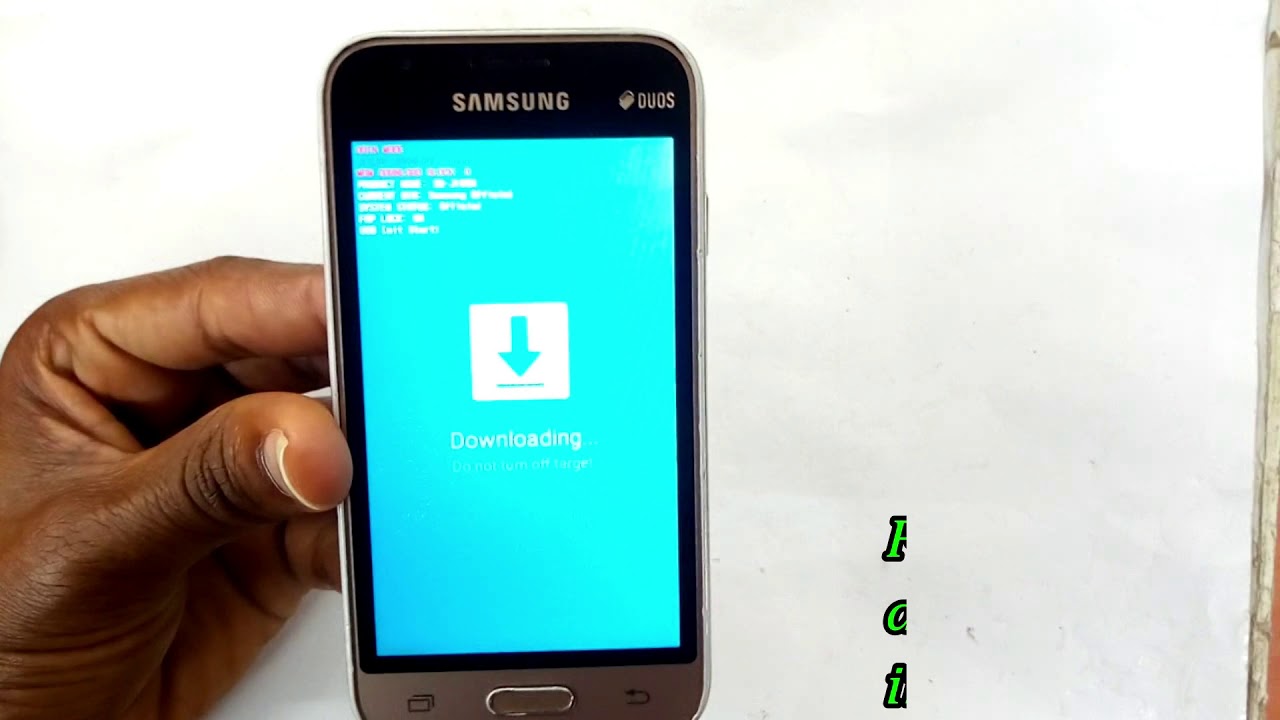
Samsung Galaxy J1 Ace FRP Bypass
Android OS provides built-in security features you can use to protect your Smartphone and information, including screen locks with data encryption. Factory Reset Protection (FRP) is a security feature on Android devices with Android Lollipop 5.1 OS and higher. Factory Reset Protection (FRP) is automatically activated when you set up a Google (Gmail) Account on your device. Once FRP is activated, it prevents the use of a device after a factory reset or Hard reset, until you log in using a Google username and password previously set up on the device.
Suggested Articles: How to Bypass FRP Lock Samsung Tab S2
Samsung J1 Mini Prime Frp Lock Remove Screen
Samsung J1 Ace FRP Unlock
Remove Frp Lock Samsung
- Connect with a Wi-Fi network
- Press 3 times on the home button and start the talkback option.
- After starting the talkback option, then tap and draw on the mobile screen capital ” L”. Then you can see the “Global Context Menu” option.
- Now Scroll down with three figures, double-tap, and select the “Text-to-Speech Settings” option.
- Then double touch on the “Google Text-to-Speech Settings” icon. Then you see the “Google Text-to-Speech Engine” screen.
- From this screen, touch on the “Install voice data” option. now from the upper right corner, touch on the “more” option and select “open-source-licenses”.
- When popup open-source licenses agreement paragraph box. In the next step, tap and hold on the text line and select some words or a single word. after selection is completed then touch the search icon on the upper right corner.
- After doing this, open the Google search engine, now type this URL/Link: http://bit.ly/bypasstools, and then hit enter.
- When going to this URL open with the default browser (note: ignore google chrome), then you see a full list of FRP bypass tools. now tap on Image and directly download these files:
- Google Account Bypass
- Google account manager 5
- Google account manager 6
- Add Google Account
- Sign in to Google Account.apk
Samsung J1 Mini Prime Google Account Remove
- Complete Download?? ok fine!! Now go to the browser bookmarks option then tap on the “Download history” option. And at first install “Google account manager 6” if this app showing an error then install “Google account manager 5”(Note: Enable Unknown sources to install).
- Secondly, install the “Samsung bypass tool” when the installation is complete, touch Done.
- At last, install the “FRP Bypass.apk” and open it.
- From the upper right corner touch on the three colon icons, and select the “browser sign-in” option. and then sign in your another google account using your id & password.
- After sign-in is completed, then restart your smartphone. and follow instructions.
- Done!!