Samsung J5 Prime SM-G570F FRP adb enable File download l samsung j5 prime frp reset file Samsung galaxy j2 prime frp remove solution l Samsung g532g frp remove solution Samsung j510f frp remove,Samsung j510f frp reset,Samsung j510f frp bypass,adb enable file.
- Samsung J510f Frp Reset File Lock
- Samsung J510f Frp Reset File 7.1.1
- Samsung J510f Frp Reset File With Odin
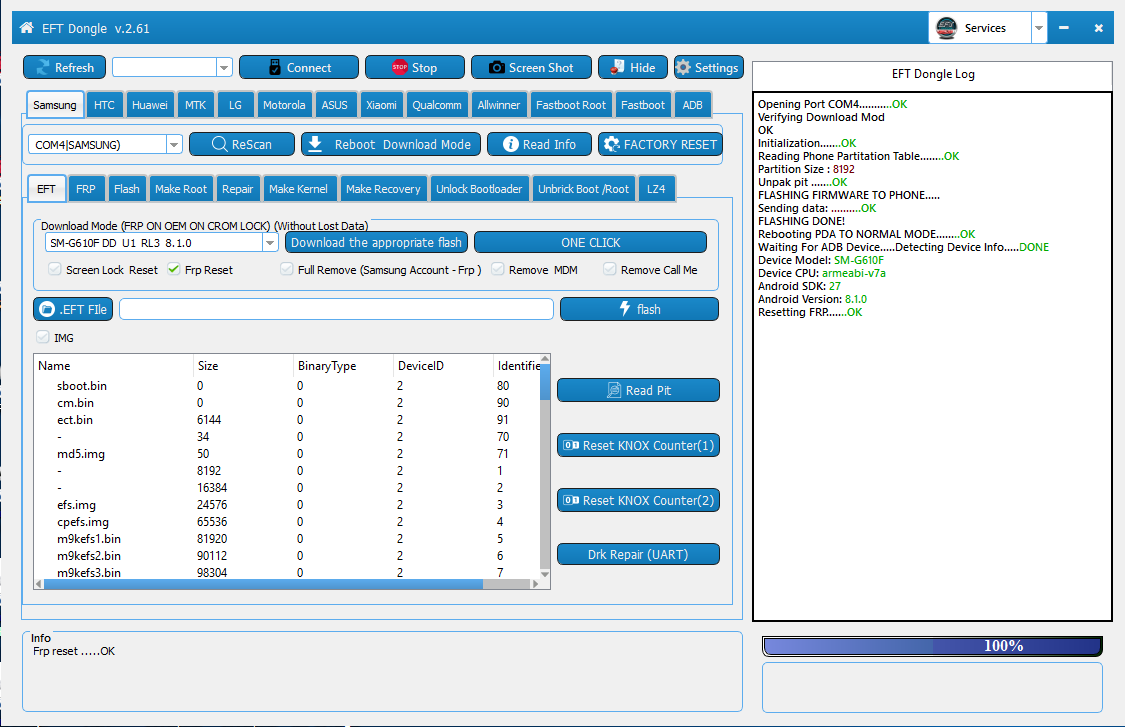 Information-
Information-Selected model: SM-J510F
Software version: 26.8
Waiting ADB device... OK
Reading phone info...
Model: SM-J510F
Android version: 6.0.1
Product code: SM-J510FZDDXSG
Phone version: J510FXXU1APD1
PDA version: J510FXXU1APH1
CSC version: J510FOJV1APH1
CSC country code: UAE
CSC sales code: XSG
HW version: MP 0.300
Phone SN: RF8H702RPDR
Modem board: MSM8916
RF cal date: 2016.07.01
IMEI:
Bypass FRP... OK
For complete reset FRP, goto 'Backup and reset' and make 'Factory data reset'
Done with Samsung Tool PRO v.26.8
› See More: Samsung SM-J510F FRP Done by combination file with z3x
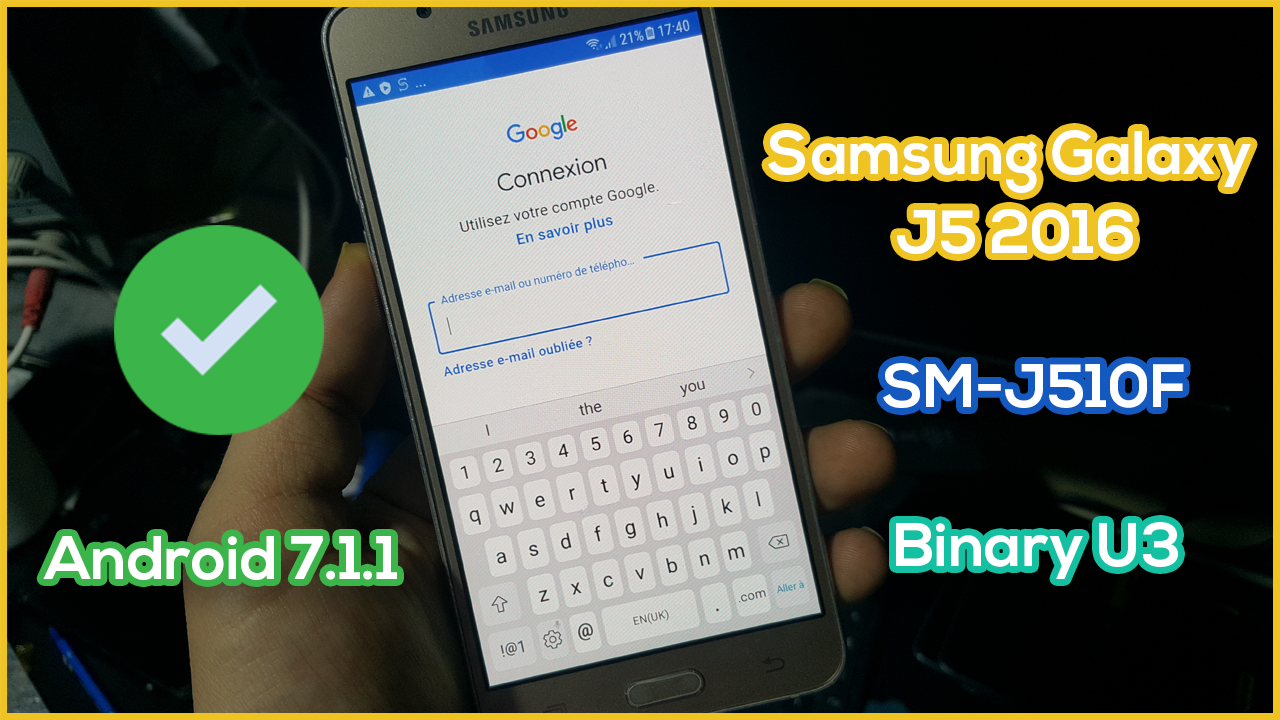
Samsung J510f Frp Reset File Lock
Download Samsung SM-J510F Flash File, Firmware File (Stock ROM). Official flash file for Samsung Galaxy J5 2016 which is the variant of the Global. This file contains 4 files containing BL, AP, CP, and CSC files. If you are looking for the latest firmware for Samsung, then this is the best file for you and you can easily download it with Flashtool and Driver and here is the Flashing Guide Step by Step.
- SM-J510F_XSG_J510FXXS3BTI2 – Download
- Odin3 Flashtool – Download
- Samsung Driver – Download
Read More: Download All Mobile Flash File (Firmware File)
If you want to flash your Samsung smartphone, then remove the FRP lock or remove the Google account(Gmail ID) and only then flash your phone. Otherwise, the flash will not be able to be detected while flashing and your phone will go into error mode.
If the Phone is locked and your phone is in error mode, its solution is to find the file of the same Binary (EX: J610FXXU3BSI4 =U0, U1, U2, U3, U4) version in which your phone is installed on our website and flash it. Your phone will be back in normal mode.

Samsung J510f Frp Reset File 7.1.1
How to Flash Samsung SM-J510F:
Download Samsung SM-J510F Flash File and Install Samsung Driver, Charge the phone 30% before flashing.
- Download all the files in the links above.
- Extract all files to the zip file.
- Open the tool and Select all File (BL, AP, CP, and CSC.)
- After that turn off the phone or re-install the battery to connect the phone to the tool
- And to bring the phone into download mode, press the Volume Up Home key and Power button simultaneously.
- Press volume up button to continue
- Then connect the data cable with the phone
- The Odin tool will see that the port will start showing.
- Then click on the start button to flash.
Samsung J510f Frp Reset File With Odin
Note: During flashing, do not remove the data cable from the phone, otherwise the phone can go into a dead mode or Error Mode.