Download Samsung SM-J210F FRP Unlock File. This is the official file of Samsung j2. Samsung SM-J210F FRP File is taken from the official firmware. You can easily flash this file with the Odin tool. You can easily remove FRP Lock from this file without flashing your Samsung or without any tool or box.
File - - https://drive.google.com/open?id=1cjNgYip8sLkRc1sm5YJ8Y1lkhVC3BFIIsamsung.
Read More: Download Samsung All Models Flash File (Firmware File)
If the Phone is locked and your phone is in error mode, its solution is to find the file of the same Binary (EX: J610FXXU3BSI4 =U0, U1, U2, U3, U4) version in which your phone is installed on our website and flash it. Your phone will be back in normal mode.
Samsung J210f Frp Lock Remove Tool Download
How to Samsung SM-J210F FRP Unlock:
Download Samsung SM-J210F FRP Unlock File and Install Samsung Driver, Charge the phone 30% before flashing.

- Download all the files in the links above.
- Extract all files to the zip file.
- Open the tool and Select all File (BL, AP, CP, and CSC.)
- After that turn off the phone or re-install the battery to connect the phone to the tool
- And to bring the phone into download mode, press the Volume Up Home key and Power button simultaneously.
- Press volume up button to continue
- Then connect the data cable with the phone
- The Odin tool will see that the port will start showing.
- Then click on the start button to flash.
Samsung J210f Frp Lock Remove Tool
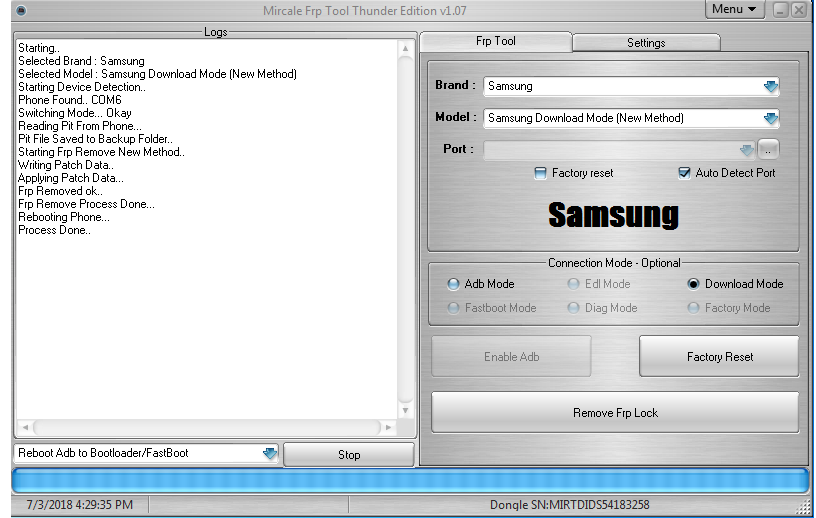
Frp Lock On Samsung
Note: During flashing, do not remove the data cable from the phone, otherwise the phone can go into a dead mode or Error Mode.