This method will also work on new Samsung - FRP Unlock/Bypass: G950U, G955U, G950F, G955F U5/BIT5/REV5 FRP bypass. Insert SIM card in phone, if 112 or 911 (Emergency number does not connect). No need FLASH No need COMBINATION No need to worry about Phone's Revision/Binary. Works on Android 7.1.1 - Tested Works on Android 8.0.0 - Tested.
- Galaxy Note 5 Custom Binary Blocked By Frp Lock
- Samsung Note 5 Shows Custom Binary Blocked By Frp Lock Free
- Samsung Note 5 Shows Custom Binary Blocked By Frp Lock Download
Hi guys!

Today, I show you How to remove Screenlock, FRP on, no loss data: contact, image, sms, app… on Samsung Galaxy Note 5 (SM-N920c) Binary 5
In video i guild step by step, please take a closer look at the video.
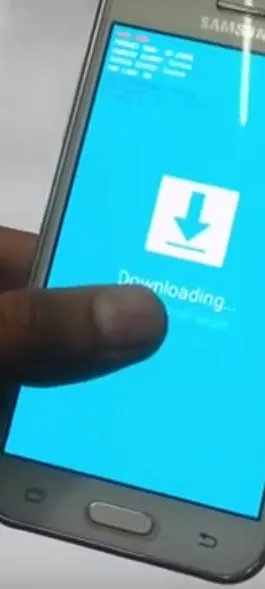
NOTE: When you remove success screenlock. you must backup all data and flash stock rom
DOWNLOAD:
- New Odin Support Android 8: Odin3-v3.13.1
- Driver: Samsung Android USB Driver for Windows
- Rom remove screenlock: SM-N920C_N920CXXS5CRH3_XXV_Remove-screen-lock-no-loss-data.rar
For those of you who want to remove Screen lock your Samsung Galaxy Note 5 (SM-N920c) Binary 5 without data loss here’s a step-by-step tutorial with a full video tutorial you can follow
VIDEO:
Galaxy Note 5 Custom Binary Blocked By Frp Lock
SEE MORE:
Samsung Note 5 Shows Custom Binary Blocked By Frp Lock Free

FOLLOW ME:
Samsung Note 5 Shows Custom Binary Blocked By Frp Lock Download
►Donate me a cup of coffee: https://www.paypal.me/nguyendangh2o
►Paypal id: nguyendang.h2o@gmail.com
►Skrill id: nguyendang.h2o@gmail.com
►Facebook: https://fb.com/frpfile
► My blog: https://frpfile.com/
► WhatsApp: +84948053789